Eudora 5 for PC
- From the Tools choose Options. This brings up the window where you put in your mail settings.
- Click on Getting Started and enter the following from your Account Information:
Real name: your name
Return address: your Email Address or Email/Reply-To Address from your Account Information
Mail Server (Incoming): mail.nucleus.com
Login Name: your Email Address from your account information
SMTP Server (Outgoing): smtp.nucleus.com
Make sure 'Allow Authentication' is checked.
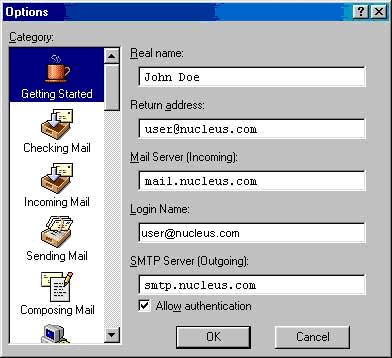
- Click OK and you're finished.
|

