
Nucleus Support
| Mail (4.x) for Mac |
|||
|
Setting Mail (4.x) for Mac to Check Your Mail
 If this is the first time Mail has been run, please scroll past the first two screen and head directly to the Add Account window shown below. If this is the first time Mail has been run, please scroll past the first two screen and head directly to the Add Account window shown below.
If there is already an account configured, go to the Mail menu and choose Preferences 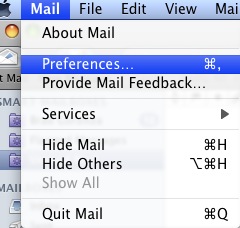
Go to Accounts and click on the + sign at the bottom of the left-hand column 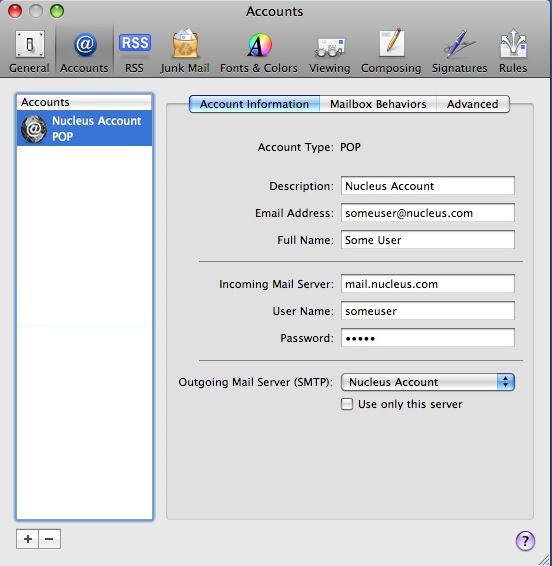
Add Account 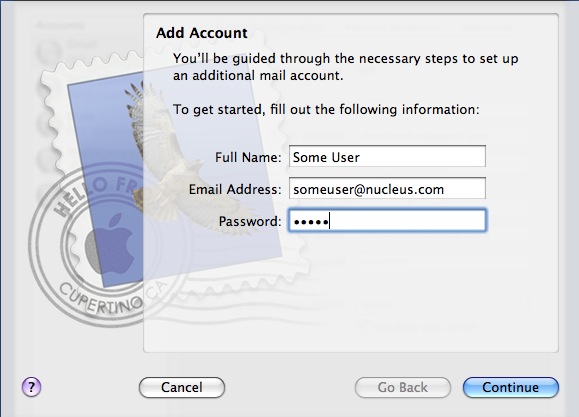
Incoming Mail/Account Type Selection 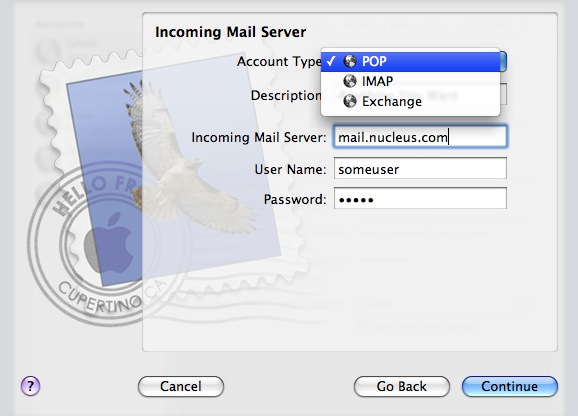
Incoming Mail Information 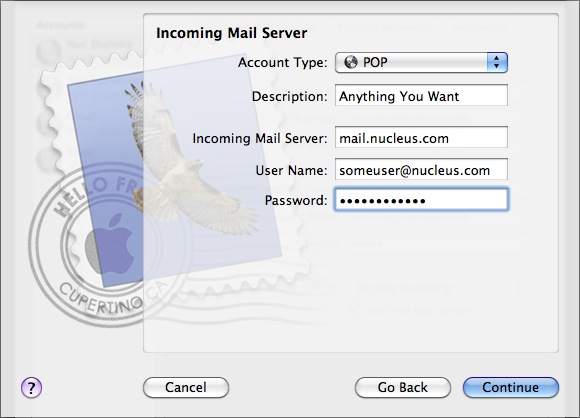
If the account is not a nucleus.com address, you may be prompted with the following settings No SSL, Authentication best set to MD5 Challenge-Response 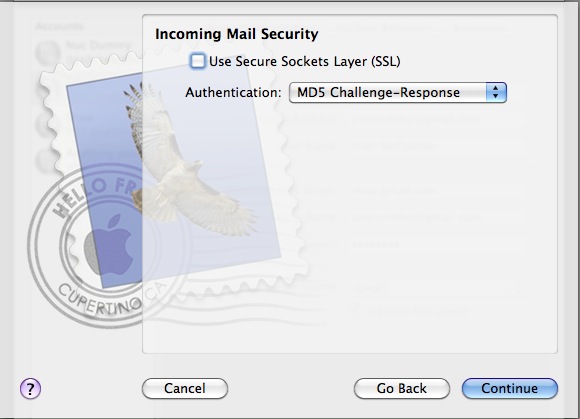
Outgoing Mail/SMTP authentication 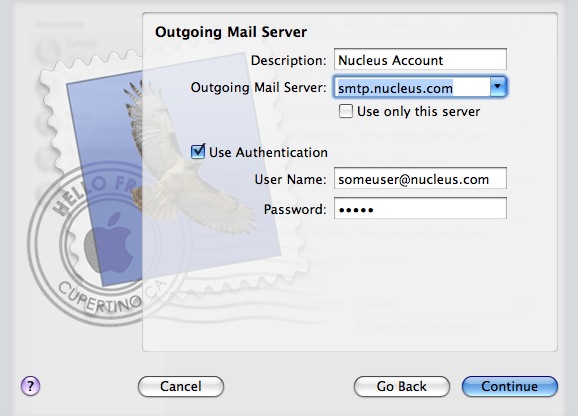
If the account is not a nucleus.com address, you may be prompted with the following settings No SSL, Authentication best set to MD5 Challenge-Response 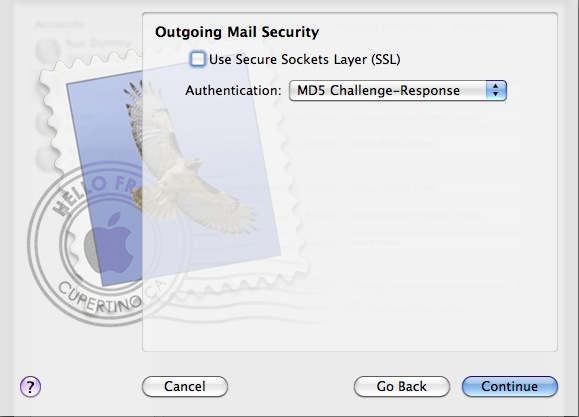
Account Summary The only difference between nucleus.com and your-domain.tld accounts is whether or not the SSL is enabled 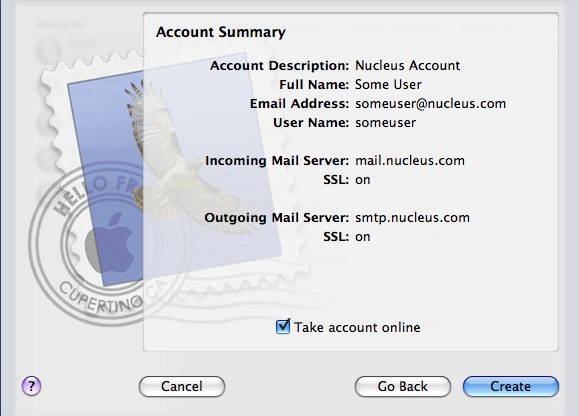 | |||
|
|||||||||||||||||||||||||||||||||||||||||||||||||


