
Nucleus Support
| Setting Up Macintosh OS X (10.5) |
||||||||||
|
From the Apple Menu select System preferences, and open the Network preference screen. Make sure you have selected built-in modem (or external modem, as appropriate) from the left-hand column. Enter the following settings:
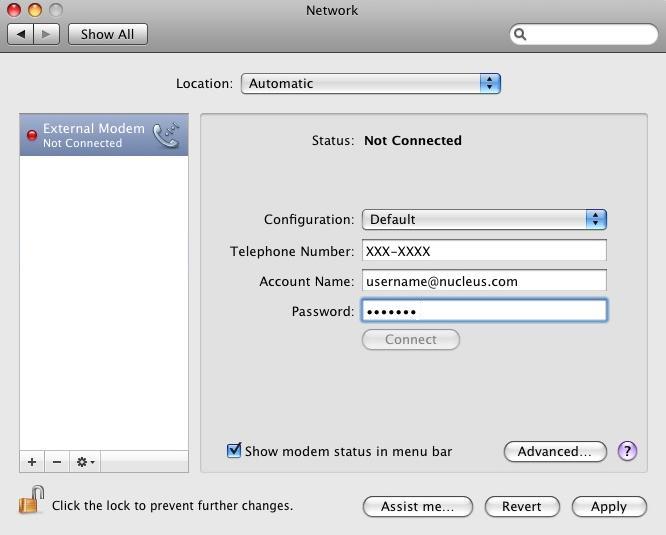
Configure DNS Click on the Advanced button and click the DNS header. Click on the + at the bottom of the left column. Enter your nameserver addresses on separate lines in the top of the left text field, as in the picture shown below. 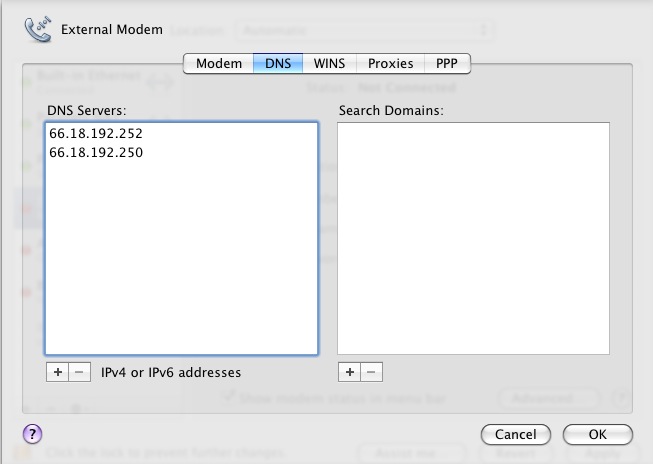
Deactivate disconnection timers Click on the PPP header. Set Settings to Session and clear the checkmarks for the lines starting Prompt every... and Disconnect if idle for... as in the picture shown below. 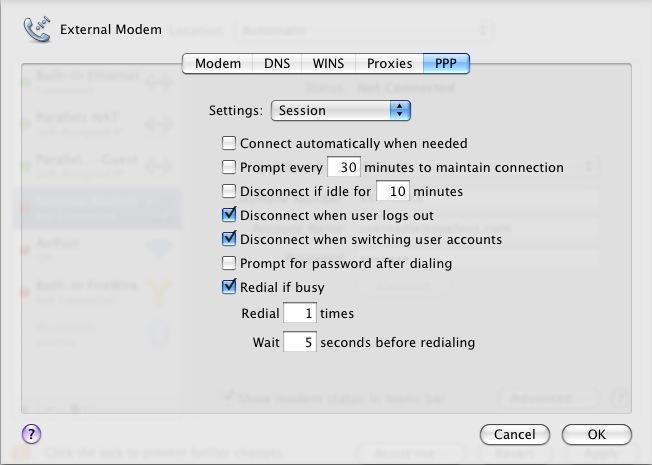
Dial the modem Find the dialup icon in your top menu bar, toward the right-hand side. Click on it and you should see the menu shown below. Choose the option beginning with Connect. 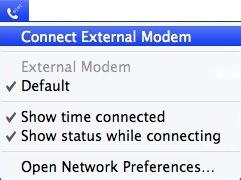
That's it, you're done! To disconnect when finished, choose the same menu icon again and disconnect to close the connection. |
||||||||||
|
|||||||||||||||||||||||||||||||||||||||||||||||||


