
Nucleus Support
|
Check your Email with Windows Mail
Setting Windows Mail to Check Your Email From the Tools menu, select Accounts 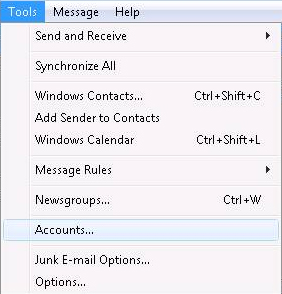
Click on the Add button 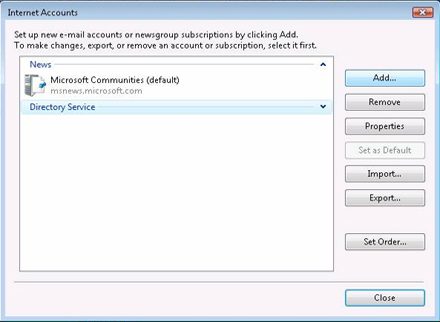
In the Select Account Typedialog box select EMail Account 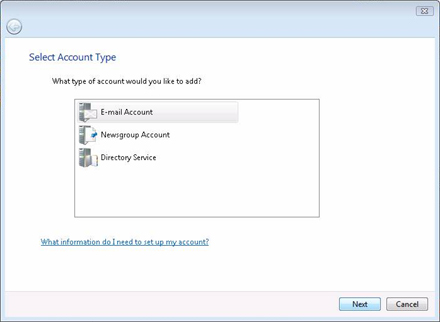
Enter a Display Name in the field provided and click next 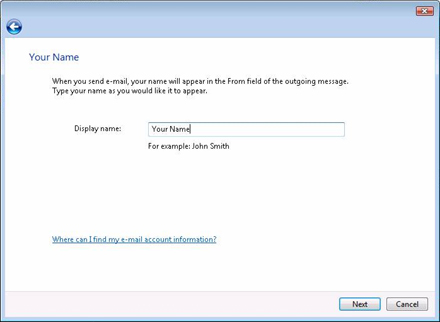
Enter your Email Address or Email/Reply-To Address (username@nucleus.com) click next 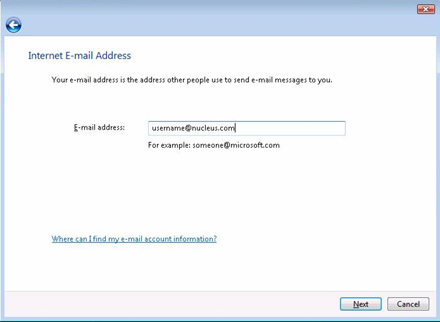
Enter the following: Incoming mail server is a POP3 server. Incoming mail (POP3 or IMAP) server: mail.nucleus.com Outgoing Mail (SMTP) server: smtp.nucleus.com Put a checkmark next to 'My server requires authentication' Click Next 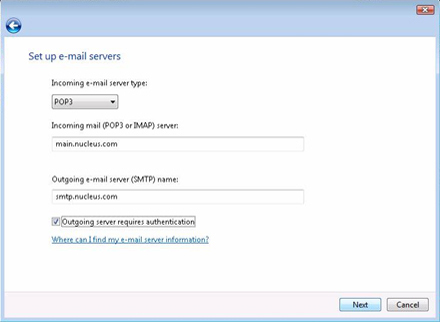
Enter the following: Account name:your E-Mail Address from your Account Information Password: your E-Mail Account/POP Password Click Next 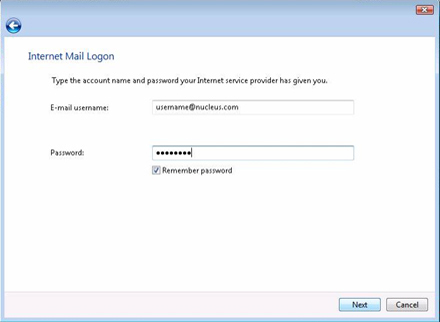
Click Finish 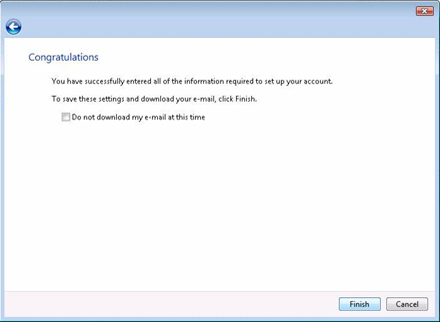
You're Done! |
|
|||||||||||||||||||||||||||||||||||||||||||||||||


