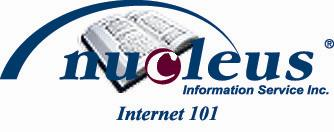|
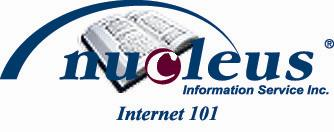
Introduction to Computers and the Internet 101
Introduction
Who is this for?
This material is intended as a very basic introduction to your computer and the Internet. That being said, this courses intended audience are those who have little or no prior exposure to these technologies. We assume that you have very little working knowledge of a computer or even possess a solid notion of what "The Internet" actually is.
What will be covered?
The material we are providing here will cover key concepts that will help you to get the most out of your online experience. To do this, we will focus on the tools you will most frequently use for both Windows and Macintosh computers. We will provide you with a basic vocabulary of terms, dispel common misconceptions, and discuss programs related to your Email and surfing the Web.
What can you expect to get out of 101?
Once you've completed this tutorial, you will be competently able to complete such tasks as configuring your email program, sending and receiving email, and browsing the web. Even though these are our chief goals, you will learn many tasks that you will come to regard as trivial but are generally important for maximizing the entire experience you derive from your computer.
Jargon Upfront
The Most Important Term: The Internet
The whole point of the Internet is simply a way of creating and facilitating rapid communications between people.
The Internet, sometimes called simply “the Net,” is a worldwide system of computers collectively joined together that allows people to receive and send information to/from one another. The information can be anything, really, and depends on what is being done. Email, for example, qualifies as this type of information. Other examples would be pictures, music, books and videos. Of course these aren't actual, physical objects but are instead "electronic" representations of those objects. In this sense, when we're speaking of music as information, we're not referring to an album such as a compact disc, but simply the sounds that constitute the musical composition itself.
The Internet is a type of Network, albeit a very large one, which is just a group of two or more computers linked together in order to share access to something - again, in a very generic sense, this would simply be "information".
A common misconception about the Internet is that it is merely a collection Web Pages. Because of this, people often make the mistake of confusing the inability to view Web Pages as a general problem with the entire Internet itself.
In reality, the Internet is simply the computer network that we've already discussed. Beyond that, it supports countless applications and offers people much, much more than just being able to view Web Pages.
Before going forward, you may want to take a moment and note that Nucleus Inc., has provided additional guides and links for learning about the Internet at http://www.mynucleus.ca/support/guides.cfm. When you're done here, you should consider reading over this additional material
Your Essential Vocabulary
In order to understand the larger picture and more advanced concepts revolving around computers and the Internet, we'd like to introduce some important terms that you should pay particular attention to:
 Computer Computer |
For the average user, the term computer refers to the boxed device plus the additional peripheral devices that are connected such as a display (monitor), keyboard and mouse.
It should not be forgotten (although it often is) that the term computer does not refer to the Operating System (defined below) nor is it simply the "Tower" or "Box". When the term is used, it is generally referring to the entire machine, not just a part of it or the programs that run on it. |
| |
|
 Email Email |
Email, or Electronic Mail, is a cheap and fast way to send messages electronically. The term "Electronic Mail" was understandably shortened to E-mail and subsequently to email as it has become an everyday familiarity for users world-wide.
To use email you need a few things:
 |
A computer that is on a Network connected to the Internet. |
 |
An email program to access your mail account through (such as Outlook Express or Mac Mail*). The email program transmits messages between your computer and other computers on the Internet.
* The Program Mac Mail is actually just called Mail amongst Mac users. It's typically PC users that refer to it in this way.
|
 |
An email account that has been setup up by your Internet Service Provider on their end. |
 |
Configuration of that email account's details on your end, in your email program. |
Frequently, Internet Service Providers offer access to your Email through a Web Page that can be viewed in a Web Browser (typically called "Webmail"). For example, http://webmail.nucleus.com.
An email message can be sent to individuals as well as being distributed to lists of people simultaneously. Email does not necessarily need to be simple text, it can also contain pictures and music as well as separately attached files of any type. |
| |
|
 Email Client or Program Email Client or Program |
An Email Client (the same as an Email Program) is a type of software that exists on a computer and gives a user access to their email account(s), which are akin to Post Office Boxes. It allows you to receive email from friends, family, business contacts, etc. and to send them messages in like manner. It's important to note that the Email Client is not the same as Email itself (this would be like saying your P.O. Box is a letter). |
| |
|
 Keyboard Keyboard |
While obvious to some people, it is not necessarily the case for all computer users, especially the novice. Although we can't cover this device in detail here, it's essentially the set of typewriter-like keys that enables you to enter data into a computer. You will use it most frequently to type text into Word Processors, Email and Web Browsers. |
| |
|
 Monitor Monitor |
This is another standard computer device that will be familar to the majority of people working with computers today. A monitor, or "display", is very similar to a standard television set, however, it lacks the electronics to pick up regular television. This is not to say it's an inferior device, but is really only an indication that even though they appear to have similar function, they are in reality very different technologies. To refer to a monitor as a TV is a common mistake.
Additionally, the monitor is frequently considered the entire computer, which is also incorrect. A novice may think, for example, that switching off the monitor is the act of switching off the whole computer, which is not the case at all. If this were the case, then it would be like saying switching off your television set switches off your VCR or DVD Player - clearly not true. |
| |
|
 Mouse Mouse |
In computing, a mouse is a pointing device which is moved across a surface (such as a table) by a users hand and in turn controls the motion of a pointer displayed on the computer monitor. It is one of the most useful and successful methods of detecting what a user wants and is frequently used in combination with a keyboard to establish full control of a computer.
It works by detecting two-dimensional motion relative to the surface it sits on. It is housed inside of a small, plastic case and is held under one hand, with the thumb, index and middle fingers positioned over the various buttons of the mouse. The buttons are pressed, in pre-defined ways, to manipulate the components of programs which are displayed on the monitor. For example, a Left-Click is a single tap of the left-hand button on the top surface of the mouse.
A Mouse sometimes features other elements, such as "wheels", which allow the user to perform various operations like moving a Web Page up or down to change what is being viewed (like flipping the pages in a book). |
| |
|
 OS OS |
"OS" is an acronym frequently encountered in computing and can seem somewhat ambiguous at first. It means, "Operating System", and is a generic term for the brand of software that runs your entire computer. The Operating System allows your computer to do things like print reports, save and load spreadsheets, and transmit email over the Internet. When a person asks you what type of "O.S." you use, they generally want to know if your computer runs Microsoft Windows XP, Vista, Mac OSX, or some other similar product. |
| |
|
 Touch Pad (Track Pad) Touch Pad (Track Pad) |
The touch pad, also called the track pad, is a device built into laptop computers that substitutes for a mouse. Travellers with laptops often do not have the luxury of "space" available to move a normal mouse around for controlling the laptop (for example, they may be on an airplane working on their lap). Instead, they can move their finger along the Touch Pad in order to control the mouse. |
| |
|
 Tower Tower |
This is another basic component of the computer system which can be a confusing piece of hardware for the novice since it contains many seperate hardware components (such as the CPU, RAM, Hard Drive, Dialup modem, Sound card, Video card, etc.).
Just as all of the parts of a vehicle are collectively referred to as a car, the tower contains the major components of a computer. The term Computer is usually used to indicate the entire machine (ie. the Tower, printer, monitor, mouse, speakers, keyboard, etc.), but "Tower" refers specifically to the case that holds the hardware mentioned above. |
| |
|
 Web Web |
When people talk about the Internet, they frequently refer to it as "The Web" - it is generally understood that this loosely used phrase is referring collectively to all of the Web Sites available for viewing on the Internet. The term is a bit misleading, however, as even though Web Sites are part of the Internet, the reverse is not true - there is much more to the Internet (or to any Network) than just web pages. |
| |
|
 Web Browser Web Browser |
The Web Browser is a specific kind of program that exists on a computer which allows users to view Web Pages. Over the years, Web Browsers have become more complex and capable of carrying out a variety of useful tasks beyond just displaying web pages. We will get into this a little later.
People often refer to the Web Browser as the Internet itself. As you likely suspect by now, this is actually a compound mistake. The Web Browser is distinct from web pages, which are themselves distinct from the Web, which again, is itself distinct from the Internet. The difference between the Web Browser and a Web Page is that the Browser is the tool that's used to view Web Pages. It retrieves Pages from the Internet and then shows them to you. The Web Page itself is merely the file that holds the content that you see. |
| |
|
 Web Page or Web Site Web Page or Web Site |
A Web Page (the same thing as a Web Site) is an electronic page of information, similar to a page in a book, but is one that can contain text, graphic images, and sounds, animations, and videos. Typical (useful) Web Pages are Search Engines, News & Weather Sites (published by CNN, for example), and Discussion Groups. |
Using the Internet
Email
OE and Windows Mail
Outlook XP, 2003 and 2007
MacMail
Common Email Problems
Setting Up Autoresponders and Mail Forwarding
Mailing Lists
An electronic mailing list is typically used as a discussion forum for groups of people who share a common interest. Mailing Lists are also sometimes referred to as Newslists or Listserv's (with no 'e' after the 'v'). The list itself is a collection of email addresses for the individuals that subscribe to the list. When a subscriber wants to partake in a discussion, they send their message to the Mailing List's email address (just as if it were a person itself) - when the message is received, it is then forwarded on to all of the other subscribers. The advantage here is that you don't need to manually type multiple email addresses into the "To:" field when you're involved in a group.
A Listserv usually supports some automated commands like subscribing or unsubscribing from the list itself. The Mailing List software will monitor incoming messages from it's users and scan them for words like "unsubscribe", which allows them to automate repetitive administration tasks that would otherwise need to be manually performed by a person.
Net Lingo - Emoticons
Long time Internet users are familiar with a type of abbreviation that's often used to shorten the task of typing frequently used expressions that reflect a persons emotion(s) and provide "intonnation" to written words. This type of abbreviation is called an Emote, or Electronic Emotion. In the earlier days of the Internet, emotes simply took the form of a sequence of text characters - if you were to tilt your head to the side and look at the symbols, you would readily see the facial expression that was being sent. Try it with :)
However, in more recent times the Internet has become much faster, and users now prefer to send graphic images to one another in place of the old-style text. These Emotes are known as Emoticons - Emote Icons. Here's a short table that depicts a few of the images that are often seen:
| Emote/Smiley |
Text Symbol |
Picture |
| Big Grin |
8D |
|
| Confused |
:S |
|
| Cool/Chillin/Relaxed |
8| |
|
| Crying |
:'( |
|
| Happy |
:) |
|
| Incredulous |
^o |
|
| LOL (Laugh Out Loud) |
:-D or XD |
|
| Mad/Angry |
>_< or 8o| |
|
| Not Happy or Sad (same as Cool) |
8| |
|
| Sick/Not feeling well |
+o( |
|
| Razz'ing/Teasing You |
:p |
|
| ROFL (Rolling on the Floor Laughing) |
|
|
| Sad |
:( |
|
| Surprised |
:-O |
|
| Zipped Lips |
:-X |
|
The Problem of Spam & other Privacy Threats
Spam
SPAM is the term widely used for unsolicited, junk email but it is also (less commonly) a reference to any activity designed to trick Search Engines (such as Google) into giving a Web Site a higher ranking.
As far as email is concerned, there are two common types:
 |
Mass emailing's by commercial sites to recipients who have not requested any contact, and |
 |
Email sent to intentionally annoy or harass the recipient |
SPAM is characterized by the delivery of advertisements promoting a product and is usually sent to thousands of email addresses simultaneously from a clandestine, untraceable physical location. SPAM is also used to propagate scams that involve Phishing (Identity Theft) and the spreading of Viruses as well as Spyware and Malware.
Many times, SPAM email lists are created by "harvesting" email addresses from discussion boards, chat rooms, IRC channels, forwarded email messages, compromised contact lists, and web pages. They can also be systematically generated by an automated process that combines easy-to-guess information such as the first name "bob" and the domain "hotmail.com" (bob@hotmail.com). It's for these reasons that many people choose to create or publish obscured email addresses like "bob (at) hot mail (dot) com".
SPAM is an increasingly problematic issue that has been steadily getting worse over the years. Advanced mathematics, language processing, and imaging systems are being put into place as forms of Artificial Intelligence in attempts to combat the problem.
As of December 10, 2007 it was estimated that the cost of SPAM was $71 billion annually for businesses in North America and projections see that figure growing to more than double by 2010.
That money goes to:
 Anti-Spam Technology Anti-Spam Technology
 Lost Productivity Lost Productivity
 Wasted Storage Wasted Storage
 Internet Service Provider Operating Costs Internet Service Provider Operating Costs
 An Intangible Cost (Spam has a broader economic impact) An Intangible Cost (Spam has a broader economic impact)
At Nucleus Information Service, Inc. it is not uncommon to see 163,954 Spam messages per day - many of which are considered dangerous for a variety of reasons. For example, in the same day the filtering system can catch upwards of 40 types of Virus that are attempting to be delivered.
Unlike direct mail or telemarketing, email spam has very low per-message cost. In many cases spammers have almost no cost because they are sending email through other people's computers that are infected with a virus that causes others to bear the cost of their messaging. As a result, despite extremely low response rates, spammers can profit fairly easily. The more emails a spammer can send, the greater his profit while the cost remains nearly constant.
If you receive SPAM you should *never* respond to it, even though a tempting link something like "Unsubscribe by clicking here" may be present in the message. Never follow links or use information that is presented in such emails - the only thing you should do with SPAM is delete it immediately and completely disregard all of it's content.
SPAM is easily recognizable by a human as it will either appear to come from yourself or a stranger, will contain advertisements, nonsensical gibberish, links to financial or promotional websites that may seem legitimate (again *do not* click these links), or will ask for private information such as passwords, answers to secret questions, pin codes, credit card numbers, additional email addresses, or the like.
SPAM that seems to come from yourself does not necessarily mean that you have been "hacked". In fact, this is rarely the case. It is a trick that Spammers use to achieve two goals:
 |
To ensure a message is delivered to you (you would never block your own email address), and... |
 |
To arouse your curiosity sufficiently for you to examine and perhaps respond to the message. |
Particularly confusing are SPAM messages that appear to come from a legitimate source, such as your Internet Service Provider, EBay, TD Bank (or other Bank), or a financial service such as PayPal. Sometimes following links, responding to email addresses listed in the message, or even writing to a physical PO Box or calling a supplied phone number gives additional reassurances that the message can be trusted. Never assume that this is the case. Delete the message and then use a source such as the phone book to obtain the contact information for the company claiming to have sent the email and discuss the issue directly with them.
Web Browsers
The Web Browser is a software application that allows you to view (ie. browse) web sites on the Internet. Most people mistakenly (or loosely) refer to a Web Browser simply as, "The Internet", which as previously discussed is not entirely accurate and a bit misleading.
Examples of web sites are Nucleus's home page (www.nucleus.com), The New York Times News (www.nytimes.com), or Google Search (www.google.ca). Examples of Web Browsers are Internet Explorer, Firefox and Safari. You can think of the Web Browser as the means by which you are able to view websites - a window that let's you look out onto the Internet.
 Identifying your Web Browser Identifying your Web Browser
 Internet Explorer 6 & 7 Internet Explorer 6 & 7
 Safari Safari
 Using the Web Browser - Surfing Using the Web Browser - Surfing
 Search Engines Explained Search Engines Explained
 Searching the Web Searching the Web
 Searching for People Searching for People
 Searching for Places Searching for Places
Jargon Buster (Glossary)
 ADSL / DSL ADSL / DSL |
ADSL or "Asymmetric Digital Subscriber Line" is the form of Internet Service most familiar to home and small business users. ADSL is called "asymmetric" because most of its two-way data transmission capability is devoted to the "downstream" direction - data coming in to your computer.
It is a digital information technology that works on existing phone lines and whether or not a telephone company provides telephone service on those lines. Unlike regular dialup phone service, ADSL provides a continuously-available connection at much higher data-rates. For example, ADSL can deliver email and web pages to you at roughly 25 times faster than a 56K v92 dialup modem. |
| |
|
 Adware Adware |
Adware or "Advertising Display Software" is an item that delivers advertising content potentially in a manner or context that may be unexpected and unwanted by users. Many adware applications also perform tracking functions to build a profile of your interests so that advertisements can be tailored specifically to you, thereby increasing the possibility of successfully selling products to you.
Adware is a computer program that can be installed on your computer (usually without your permission) and can be difficult to remove without the aid of specialized security programs.
The information that is collected is sent back to a third party for analysis and resale. The types of information recorded are usually which web sites you have visited or what you have downloaded. |
| |
|
 Bit Bit |
A bit is the smallest unit of data in a computer. A bit has a single binary value of either 0 or 1. In most computer systems, there are eight bits in a byte. A quantity of bits is express with a lower case 'b' - 32b, for example. More often, you will see references to bits given as a measure of the speed for an internet connection - such as 48bps or 48b/s (48 bits per second) - meaning that in every second, the connection can transmit/receive a total of 48 bits of information.
To convert Bits to Bytes, you would divide the total bits by 8, since there are 8 bits per byte. |
| |
|
 Black List Black List |
This is a publically published list of IP's, domains, or hosts that are automatically and entirely blocked from sending mail to the filtered address, regardless of the message content. Internet Service Providers refer to these publically available lists when receiving mail from a sender and compare information from that message to the information published. If an IP address or series of IP addresses is listed, then the email is rejected and discarded immediately.
The intention of this system is to prevent the receipt of email messages from a source that is suspected or confirmed of transmitting SPAM. These types of messages are considered dangerous and financially costly as they consume network resources, make expensive research necessary, pose security threats and present large investments time-wasted for the end user. |
| |
|
 Blocked Senders List Blocked Senders List |
This is a list of email addresses or domain names similar to Black Lists. Addresses specified in the list will be automatically rejected by the email software (usually being Quarantined or sent straight to a Junk or Deleted messages folder).
The difference between a Blocked Senders List and a Black List is that the Blocked Senders List is typically maintained by you and is not available publically. Email programs such as Outlook Express, for example, allow you to specify that "bob@hotmail.com" is an address that you do not want to receive email from. Whenever Outlook Express subsequently receives a message from this person, it is moved to the Deleted Items folder rather than the Inbox. If you specify just a domain, such as "hotmail.com", then all email from Hotmail will be automatically moved to Deleted Items upon receipt.
Blocking is an ineffective way of fighting Spam and is intended to stop email sent by a person (or persons) harassing you. |
| |
|
 Byte Byte |
A byte is a series of 8 bits. Computer storage space is measured in bytes. A byte is represented with an upper case 'B'. A kilobyte (or 1 KB) represents 1024 bytes. A megabyte (1 MB) represents 1024 KB. A gigabyte represents 1024 MB. There is some ambiguity in the units of these values as kilobytes, megabytes, etc. are often expressed as multiples of 1000, rather than 1024, which is incorrect. It is nevertheless done regularly as a means of simplifying the expression of large numbers of bytes. |
| |
|
 Domain Name Domain Name |
This is a name that identifies a computer or computers on the internet. Most people will be familiar with "web address" names such as "www.hotmail.com" or "www.google.com"
The Domain Name, though similar to, is distinct from a Link, a URL, an IP Address and a Hostname.
Every machine on the Internet possesses a unique address, typically called an IP Address. It is a sequence of numbers that tells other computers where to find it and is provided to those machines via a behind-the-scenes system that behaves like a phone book. |
| |
|
 Ethernet Ethernet |
Ethernet is the most widely used standard for networking computers together. The official standard defines the exact types of hardware, cabling speeds and means of communication to be used. It allows operation at many speeds and provides backward-compatability with older versions.
The name comes from the physical concept of the "ether", or Aether which is taken from mythology and originally meant space and heaven to the in Greeks. |
| |
|
 Gateway Gateway |
A Gateway, with respect to computer networks, is a physical device between two computers and is a relative term used to describe one device with respect to the other. For example, if you own a router then your computer's Gateway would be the router and the Gateway of the router would be the device that it connects to. |
| |
|
 IP Address IP Address |
Each computer that is connected to the Internet has a clearly identifiable, numeric address, that is called the IP address. It consists of a set of four numbers between 0 and 255, separated by periods, that specifies its location on the Internet (just as a postal address specifies the location of a building). IP Addresses that are frequently seen are those that look similar to 192.168.0.1, 192.168.1.1, or 10.0.0.1 - which are typical addresses used in home-networks.
Because these numbers are difficult for people to remember, we use Domain Names which map a word or phrase to a specific IP Address (for example, www.google.com maps to 209.85.173.103). |
| |
|
 LAN LAN |
This is a network of computers that is distinguished by its small geographical size (typically measured in meters). Although we frequently talk about the Internet, there are plenty of Networks in the world, not just one massive, all-encompassing Internet.
They are privately owned, offer high internal speeds and lower error rates than the Internet. An example of a LAN would be where a home user has connected a router to their ADSL Modem and then several computers to the router. Each computer is given an active Internet connection but is also capable of communicating with the others machines hooked into the router.
The data rates of a LAN can vary from 1 to 1000Mbps depending on the type of equipment in use. Wireless network connections are much slower than wired for a variety of reasons. Most modern home LAN's operate at 100Mbps while the Internet connections the same users possess offer data rates between 3 to 6Mbps. Also note that there is no requirement that a home network be connected to the Internet through a modem - all of the computers connected to a router will form a private network on its own.
LAN is also a term related to Routers where it describes a specific type of port (a jack or connector for plugging a cable into). A LAN port, for example, is not referring to a Network but instead to a connector that you plug a cable into which, in turn, plugs into a computer and therefore completes a Network connection. |
| |
|
 Link Link |
This is a bit of text that provides a connection between two websites (also called a "hotlink"). When a link on one web page is clicked on, the user is transferred to another page or area either on the same page or a new parent page.. |
| |
|
 MAC Address MAC Address |
Also called the Physical or Ethernet Address, the MAC Address is an acronym for Media Access Control. This is an address that is stamped onto network devices such as routers and your computer network card. The MAC address makes it possible, for example, to distinguish two computers on the same network from one another. |
| |
|
 Malware Malware |
Short for Malicious Software, this is a program that is designed to specifically to damage or disrupt a system in some way. Although programs such as viruses, worms, and Trojan horses are examples of this type of software, Malware often initially appear as innocuous, legitimate software. The intent may be to cause annoying pop-up ads, create unnoticed but critical changes to how a computer operates or to destroy user data. |
| |
|
 Modem Modem |
A modem is a device that allows information to be transmitted over a physical material of some type (such as telephone lines or fibre optics).
The word "Modem" can be confusing as it generically describes many different devices that have distinct purposes. For example, a Dialup modem and an ADSL modem are both loosely referred to simply as "modems". Because of this, users sometimes make the mistake of believing that a Dialup modem (which provides a slow Internet connection) is the same device as an ADSL modem (which provides an Internet connection that can be over 20 times faster than Dialup) just because they both operate over the phone line. In reality, however, they are very different devices and do not have overlapping functionality. |
| |
|
 Network Network |
A network is a collection of two or more computers linked together on order to share resources such as computer files, programs, and peripheral devices. There are a variety of Network types, but the most widely used type today is called an Ethernet Network. |
| |
|
 Phishing Phishing |
Phishing is a phrase related to computer security topics and is usually found in discussions also involving Spyware, Malware, and Identity Theft. It's the act of tricking someone into giving up confidential information or doing something that they normally wouldn’t do. Phishing usually take the form of email scams, where individuals write a message to someone and attempt to appear as a legitimate authority (such as a Bank or Internet Service Provider). The goal of the message might be to reveal a credit card number, your name, or even just your email address. |
| |
|
 Router Router |
A home-router is typically used for the purpose of Internet Connection Sharing and provides additional useful functions such as an integrated firewall, a built-in serial port (that can be connected to an external dial-up modem - which is useful as a backup for the DSL service), and printer port which allows a printer to be shared on the network (sometimes wirelessly).
It should be noted that a port, though it has multiple meanings in the world of computers, in this context refers to a jack or connector for plugging a cable into.
Connection Sharing is a phrase used to describe a situation where multiple computers are each given a working Internet connection through a single DSL modem. Without a router, the connectivity is one-to-one - which is to say you would need one modem and one DSL phone line per computer. It is not possible to alleviate this situation using multiple modems on the same phone line. The only solution is to use a Connection Sharing device (the most convenient of which is the Router).
All routers have a Wide Area Network (WAN) port and one or more Local Area Network (LAN) ports. The WAN port connects to your DSL modem and the LAN ports are used to connect computers. Some Routers also include a wireless radio, similar to a cordless phone. Such Routers offer properly equipped computers a "roaming" Internet. |
| |
|
 Spam Spam |
SPAM is the term widely used for unsolicited, junk email. Unlike direct mail or telemarketing, email spam has very low per-message cost. It is characterized by the fact that they are advertisements promoting a product and is usually sent to thousands of email addresses simultaneously.
Many times, SPAM email lists are created by "harvesting" email addresses from a variety of sources.
Spam has a very low per-message cost, but heavily impacts businesses and governments in wasted resources that could have gone to legitimate tasks.
Spam should always be disregarded and deleted immediately. |
| |
|
 Spyware Spyware |
This is software that secretly gathers information about a user, typically while he/she navigates the Internet. It then sends that information about your Web surfing habits to its author and is either resold to advertisers or used in some other undesirable fashion. Spyware is often installed without the user's knowledge or permission along side the installation of software that the user does want. |
| |
|
 Trusted Senders List Trusted Senders List |
This is the opposite of the Blocked Senders List - a group of email addresses or domain names from which mail should always be accepted and therefore never considered as SPAM. Most email and security programs include some means of specifying a listing of people and organizations that you trust will not send you Malware. |
| |
|
 URL URL |
The URL or Universal Resource Locator is bit of text that is similar and related to Domain's and Links, but isn't entirely the same. The idea of the URL is, like a Domain Name; a sort of address that identifies the location of a specific file somewhere on the Internet. It supplies the name of the computer as well as where on that computer the file can be found. |
| |
|
 Virus Virus |
A specific type of Malware that has the specific design intention of harming a computer in some way. A Virus's target is often a user's data files or the way the computer behaves. A Virus is usually difficult to detect manually, causing problems so infrequently that a user might qualify its effects as coincidental. |
| |
|
 WAN WAN |
WAN or "Wide Area Network" is a general term referring to a large Network spanning a entire country or even one that stretches around the world. The Internet is a WAN. A public mobile communication system is a WAN. A user's home network is not a WAN, but is instead called a LAN. |
| |
|
 White List White List |
Contrary to what you may at first think, this is actually the opposite of a Blocked Senders List, not a Black List. It is, in fact, the same thing as the Trusted Senders List. |
| |
|
|